Tawk.to Tutorial: How to use Tawk.to in 2023

Introduction
Welcome to the comprehensive Tawk.to tutorial for 2023! In this guide, we will explore the ins and outs of Tawk.to, a powerful live chat and messaging application that enables businesses to provide real-time customer support and engage with website visitors.
Whether you’re a seasoned user or new to Tawk.to, this tutorial will equip you with the knowledge and skills to make the most of this platform in 2023.
So let’s dive in and discover how to use Tawk.to effectively to enhance your customer service and boost your business!

Tawk.to: An Overview
Tawk.to is a feature-rich live chat and messaging tool that offers a wide range of capabilities to streamline customer support operations.
It allows you to engage with your website visitors, respond to their queries in real-time, and provide personalized assistance.
With Tawk.to, you can create chat widgets and embed them seamlessly on your website.
This enables visitors to initiate conversations with your customer support team effortlessly.
Additionally, Tawk.to offers features such as ticketing, analytics, canned responses, and chatbot integrations to enhance your customer service efforts.
Now, let’s explore the various aspects of using Tawk.to in 2023.

Getting Started with Tawk.to
To begin using Tawk.to, you’ll need to sign up for an account on their website.
Simply head over to Tawk.to and click on the “Sign Up” button. Fill in the required details, and you’ll be one step closer to providing excellent customer support using Tawk.to.
Once you’ve signed up, you’ll be directed to the Tawk.to the dashboard, which serves as your control center for managing all aspects of the platform.
Take a moment to familiarize yourself with the layout and navigation options available.
You’ll find the main menu on the left side of the dashboard, providing quick access to key features and settings.
1. Customizing Your Tawk.to Widget
Before you integrate the Tawk.to widget into your website, it’s essential to customize its appearance to align with your brand.
Tawk.to offers a range of customization options, allowing you to tailor the widget’s colors, position, and behavior according to your preferences.
To access the widget customization settings, click on “Admin” in the main menu, followed by “Widgets & Shortcuts.”
Here, you’ll find the list of widgets you’ve created. Click on the widget you want to customize, and you’ll be presented with a plethora of options to modify its appearance.
You can choose from various color schemes or create a custom one using the color picker tool.
Additionally, you can determine where the widget appears on your website, whether it’s in the corner, floating, or as a chat bubble. Experiment with different settings to find the perfect look and feel that resonates with your brand.
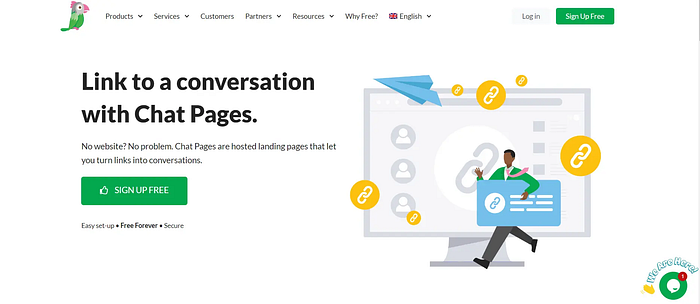
2. Integrating Tawk.to with Your Website
Once you’ve customized your Tawk.to widget, it’s time to integrate it with your website.
Tawk.to offers multiple integration methods to cater to different platforms, including WordPress, Shopify, Joomla, and more.
Let’s explore the two most common integration methods: direct embedding and using a plugin.
Direct Embedding
Direct embedding involves adding a piece of code to your website’s HTML to display the Tawk.to widget.
To access the embed code, click on “Admin” in the main menu, followed by “Widgets & Shortcuts.” Locate the widget you want to embed and click on the “Embed Code” button next to it. Copy the code provided.
Now, open your website’s HTML editor or content management system and navigate to the section where you want to place the widget.
Paste the code you copied from Tawk.to, and save the changes. Voila! Your Tawk.to widget should now be live on your website, ready to engage with your visitors.
Using a Plugin
If you’re using a platform like WordPress or Joomla, integrating Tawk.to becomes even easier by using a dedicated plugin.
Tawk.to provides plugins for various platforms, allowing you to seamlessly integrate the widget without the need for manual code insertion.
To install the Tawk.to plugin, log in to your WordPress or Joomla admin panel. Navigate to the plugin section and search for “Tawk.to.” Install and activate the plugin, and you’ll be prompted to enter your Tawk.to Account ID.
Retrieve your Account ID from the Tawk.to the dashboard, enter it in the plugin settings, and save the changes. Your Tawk.to widget will now be integrated with your website.
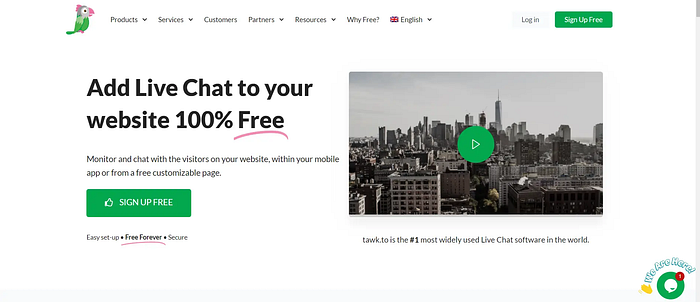
3. Managing Conversations and Providing Support
Now that your Tawk.to widget is up and running on your website, it’s time to dive into managing conversations and providing stellar customer support.
The Tawk.to dashboard serves as your command center for handling incoming chats, tracking visitor activity, and monitoring agent performance.
Handling Chats
When a visitor initiates a chat, you’ll be notified through the Tawk.to dashboard. The chat will appear in the “Current Chats” section, where you can click on it to open the chat interface.
From here, you can converse with the visitor, address their questions or concerns, and provide timely assistance.
Tawk.to offers various tools within the chat interface to enhance your support experience.
You can send attachments, use canned responses for frequently asked questions, and even transfer chats to other agents if necessary.
Take advantage of these features to streamline your support process and ensure a seamless customer experience.
Tracking Visitor Activity
Understanding your visitors’ behavior and preferences can help you provide more personalized and effective support. Tawk.to offers robust visitor tracking capabilities, allowing you to gather valuable insights into your website visitors.
To access the visitor tracking features, navigate to the Tawk.to the dashboard and click on “Monitoring” in the main menu.
Here, you’ll find real-time information about the visitors currently on your website, including their location, referral source, and the pages they’ve visited.
Utilize this data to tailor your conversations and anticipate your visitors’ needs.
Monitoring Agent Performance
If you have multiple agents handling customer support, it’s crucial to monitor their performance and ensure consistent service quality.
Tawk.to provides comprehensive analytics and reporting tools to track your agents’ efficiency and effectiveness.
By analyzing metrics such as response times, chat duration, and customer satisfaction ratings, you can identify areas for improvement and provide targeted training or guidance to your agents.
Regularly reviewing these analytics will help you optimize your customer support operations and deliver exceptional service.
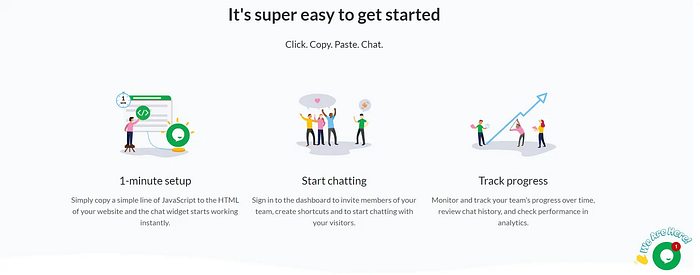
Conclusion
In conclusion, Tawk.to is a powerful tool that can revolutionize your customer support efforts.
By following this comprehensive tutorial, you’ve learned how to get started with Tawk.to, customize your widget, integrate it with your website, manage conversations effectively, and utilize analytics to optimize your support operations.
Embrace the capabilities of Tawk.to in 2023 and take your customer service to new heights.
Remember, the key to success lies in providing exceptional support, and Tawk.to equips you with the right tools to achieve just that!
BotPenguin also offers chatbot creation for social platforms, websites, and WordPress.
Depending on your price plan, you will have access to many options after creating your account. These features help to customize your store to boost customer satisfaction and, as a result, sales.
FAQs
Can I use Tawk.to on multiple websites?
Yes, Tawk.to allows you to manage multiple websites from a single dashboard. You can create separate widgets for each website and customize them individually. This feature is particularly useful for businesses with multiple brands or those offering services across various domains.
Can I integrate Tawk.to with my existing CRM system?
Absolutely! Tawk.to offers integrations with popular CRM platforms such as Salesforce, HubSpot, and Zoho CRM, among others. These integrations enable you to sync customer data and chat transcripts, ensuring a seamless flow of information between your support tools.
Is Tawk.to compatible with mobile devices?
Yes, Tawk.to is fully compatible with mobile devices. They offer dedicated mobile apps for iOS and Android, allowing you to manage chats and provide support on the go. This flexibility ensures that you can engage with your customers and respond promptly, regardless of your location.
Can I automate certain responses using chatbots in Tawk.to?
Certainly! Tawk.to offers chatbot integrations that enable you to automate responses to common queries. By setting up chatbot workflows and predefined answers, you can save time and provide quick solutions to frequently asked questions. This feature is especially valuable during high chat volumes or outside of regular business hours.
Does Tawk.to provide analytics to track chat performance?
Yes, Tawk.to offers robust analytics and reporting features to monitor your chat performance. You can track metrics such as chat volume, response times, customer satisfaction ratings, and agent activity. Utilizing these analytics will help you identify trends, measure the effectiveness of your support efforts, and make data-driven improvements.
Can I customize the chat widget’s language to cater to international customers?
Absolutely! Tawk.to supports multilingual customization, allowing you to provide support in different languages. You can create chat widgets with language-specific greetings, labels, and canned responses. This customization helps you create a personalized experience for visitors from different regions and language preferences.
